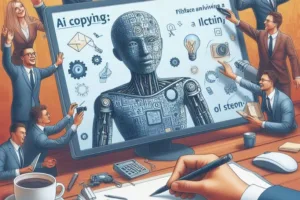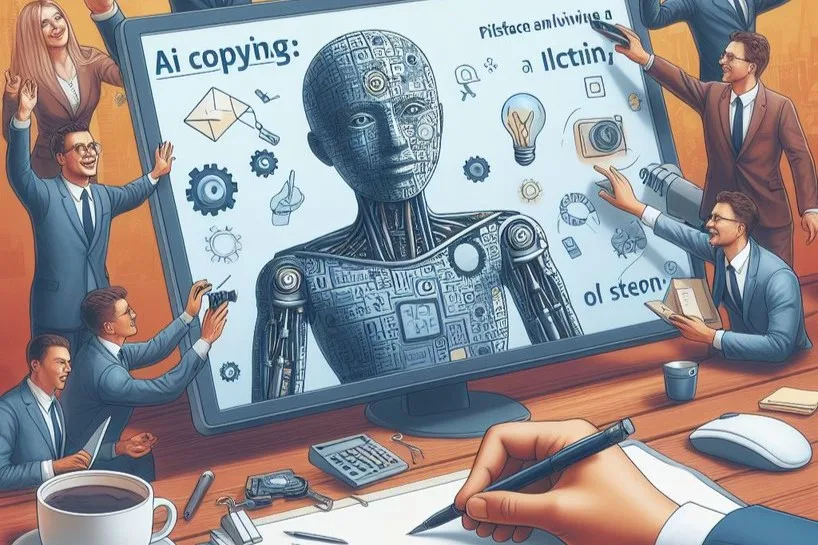It seems like Outlook’s junk mail filter is permanently broken now. Quite a few spam messages have been slipping through. Outlook’s junk mail filter is not working at all now.
Previously, at least some of the spam got caught in Outlook’s filters. Now the situation is that the messages don’t even go to the spam folder but end up in the IMPORTANT folder!
Now, everything genuinely important goes unnoticed every five minutes due to the flood of loan offers and weight loss tips. They probably don’t even offer any loans with the amount of messages coming in.
Darn it. Tightening the filtering only helped in having all the important stuff land in the spam folder, so back to the default settings.
How to block Outlook’s spam e-mail?
Wishing for a beer. But no use. Let’s try sharing a couple of solutions as tips:
- Change Outlook/Hotmail junk mail filter protection level – this might help filter out most of the spam. However, Hotmail’s junk mail filter might be so aggressive that even important emails end up in spam. This cannot be done in the Outlook application, just like the next option.
- Forbidden words and phrases – you can try catching loans and inappropriate content by putting certain words on the blacklist.
- Switch to Gmail. Google’s Gmail has an excellent spam filter!
Let’s go with these. While waiting, explore other technology-related articles!
“